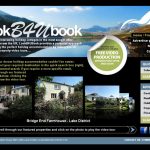This article comprises of a number of different articles revolving around HTML 5 & CSS 3. This is the third in the series, including the introduction. The previous piece of writing was entitled: ‘HTML 5 & CSS 3 Elements: Visual Effects, Table Styles and Custom Fonts (Part 1).’ If you are new to this topic or would like a brief overview of the subject it is advised to skim through the introduction that accompanies this collection.
HTML 5 and CSS 3 have introduced many new features that will enhance our online experience; they will also improve the productivity and efficiency of web developers and designers.This article looks at new form validation, web sockets, offline access and geo-location.
Forms and Validation
The old version of HTML had to rely on other third party applications like JavaScript to add functionality to parts of a form such as a calendar view for picking dates. The good news is that HTML 5 comes ready built to host a selection of forms and validation formats to keep even the most avid form creator happy. Some features include: date and colour pickers, search tools, email and web address validations, spin boxes and sliders. The new system makes it very easy to specify your forms’ attributes and functionality.
Web Sockets
Online services such as weather forecasts, stock exchanges and chat forums require regular updates to ensure the data is kept current. As it stands the browser must periodically ping new updates. HTML 5 uses web sockets, a new protocol for light weight server to client communication. A web app will create a socket pointing at the server to communicate with the browser. Once the connection is established the server can send an update at any time, thus the browser is lways updated immediately.
Offline Access
Through various rich internet applications associated with the new HTML code it is now possible for certain applications to cache a substantial part of your favourite bookmarks or emails to view at a later stage when not connected to the internet. This new innovation will be extremely useful for those periods of time you may have a laptop but no means of acquiring an internet connection. It’s worth searching for ‘Google Gear’ to find more about his.
Geo-Location
This feature allows the user to share location for specific location aware services such as:
• Display users position on map
• Tag Content (photos/sound/music)
• Social Networking
• Nearby POI or social POI
• Instant Co-ordinate data